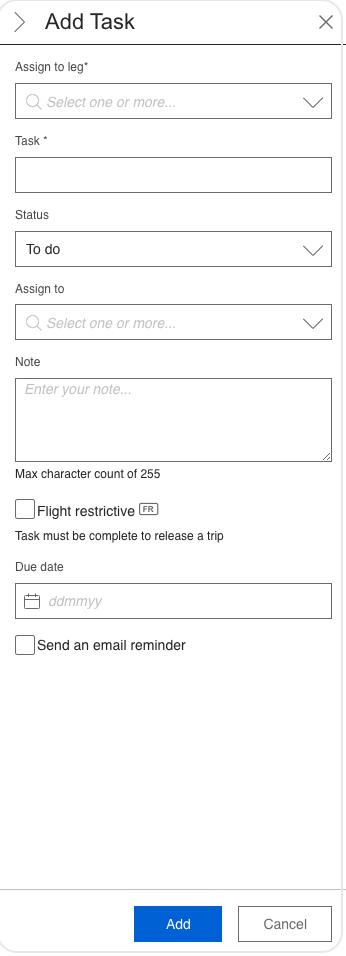Schedaero tasks help you save time by providing better visibility into the specific tasks for each leg of a trip. This feature allows you to seamlessly release flights by enabling you to manage tasks without needing to address them for the entire trip.
You can assign tasks and due dates, set email reminders, and create task groups to help you and your team work more efficiently on your daily responsibilities!
Initial set up
The user needs the following permissions in Schedaero, you'll find the permissions under People > Users > Permissions & Email:
- Scheduled Trips
- Company info
If you don't have the necessary permissions, please reach out to your internal admin.
How to set up
Create and configure task groups
Start by navigating to Company > Settings > Task Groups, when you get to this page you can add a Task group by pressing the (+) Group button on the far right side.
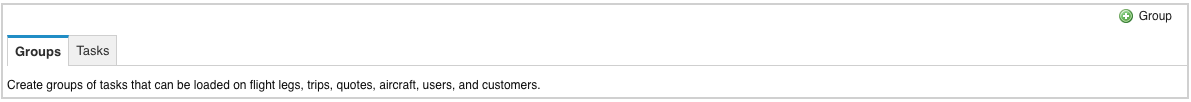
When you have created the Task group you can have it preload on any newly created flight leg, select Preload on: Flight Leg. You can also choose to Preload on Quote or Trip.
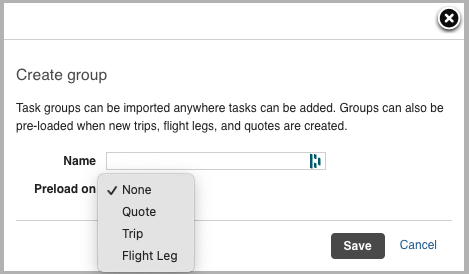
This means that any tasks added to this task group will be automatically included in your future flight legs. Click on the newly created task group and begin adding tasks by selecting the drop-down menu next to Add task.
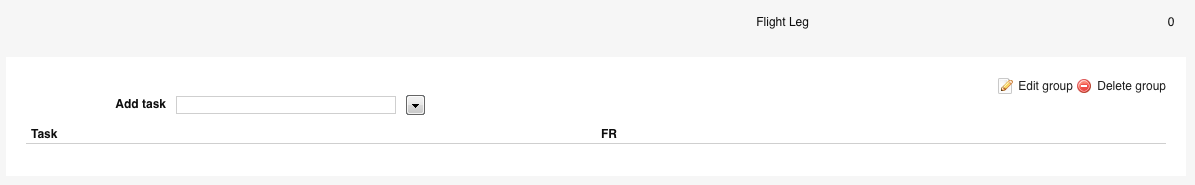
When you schedule a trip, tasks will automatically be added to your flight leg level tasks. If you have selected Quote or Trip, you will find the tasks in those respective sections. In this area, you can manage your tasks by status: To Do, In Progress, or Complete.
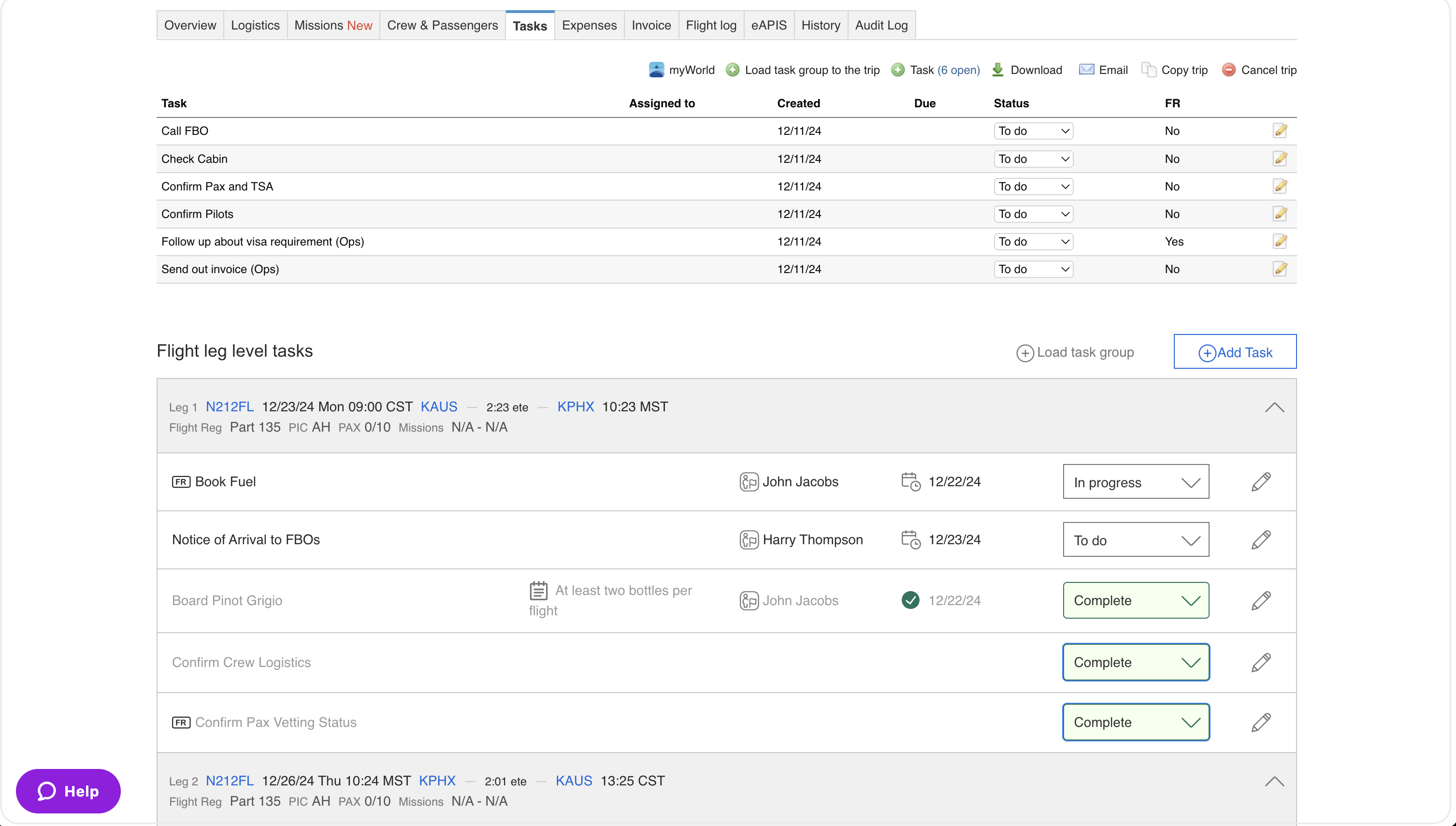
Additionally, you can manually add a task to this trip by using the (+)Add Task button. This feature is useful for including any flight-specific tasks that may need to be added. Where you can assign to one or multiple legs and ticking the box of Flight Restrictive, the task needs to be completed to release the trip.