Schedaero has a robust training and currency platform available to all operators. When implemented it allows operators to:
-
Track training and currency in a centralized location.
-
Stay on top of next due items and schedule training events more efficiently - prevent pilots from losing flight days due to training lapses.
-
Trigger system warnings if a pilot does not have the proper training or currency for the assigned aircraft or trip.
-
Streamline communication between pilots and schedulers with increased transparency on which pilots are available for which aircraft.
-
Eliminate the need for double entries.
-
Automatically track 90-day landing totals to save pilots time and effort.
-
Schedule pilots and aircraft more efficiently with the ability to filter the crew schedule by which aircraft pilots are qualified.
The training and currency platforms operate largely the same within Schedaero and only need to be set up once.
Schedaero assigns training and currency items to crew members by matching the crew qualifications (which contain positions and regulations) to training/currency items.
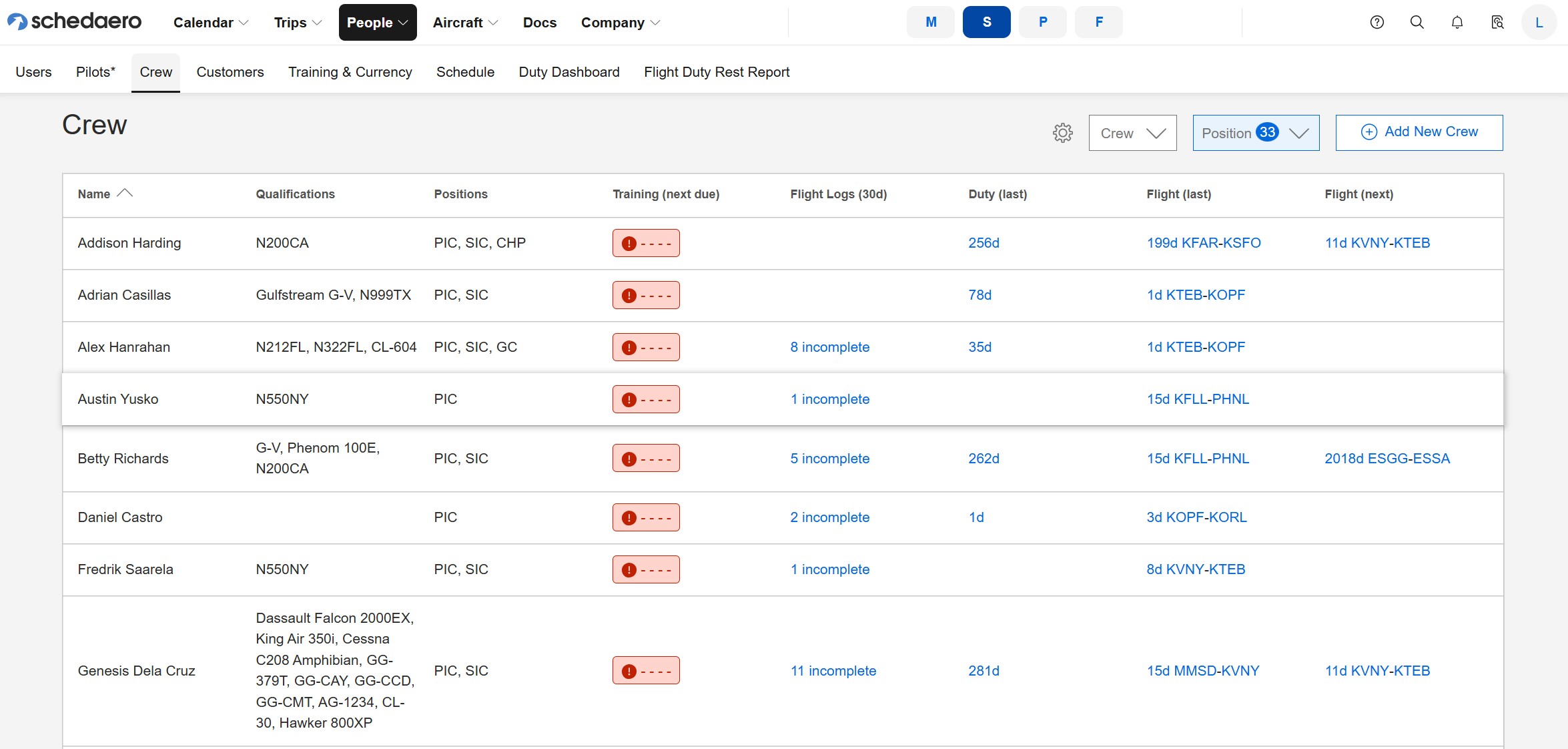
SYSTEM SET UP: Training and Currency
1. Add Currency or Training items: When setting up training and currency for the first time you will have the option to Load Training Defaults and/or create your own.
-
- Add default training and currency groups:
-
Select the "loading ___ defaults" link to add default groups.
-
Schedaero default groups currently only support FAA 135 regulations.
-
Once loaded, you can edit, or deactivate any items that you do not want to track within Schedaero.
-
For a list of default TRAINING settings and additional information see below.
-
For a list of default CURRENCY settings and additional information see below.
-
-
-
Enable System Warnings for Training and Currency Items: once enabled, the system will show warnings if a crew is assigned to a trip that they are not qualified for.
ADDING PILOT QUALIFICATIONS:
Once the training and currency items have been set up in the system, pilots will need to be assigned qualifications which are used to determine what aircraft, position/roles, and under what regulations a pilot can fly
Adding Pilot Qualifications
Navigate to People → Crew
Select the pilot that you would like to add qualifications for.
On the pilot's page, navigate to the qualifications tab. It is the third tab located underneath the pilot's name.
Select the + Add button on the top right-hand side of the tab. The "Add qualification" window will populate on your screen.
Aircraft: You can add qualifications by specific tail number or Aircraft Type. Schedaero recommends using aircraft Type for most cases.
Positions: PIC or SIC
Regulations: 135, 91 or 121
Additional Qualifications: For missions and special qualifications ONLY.
SAVE the pilot Qualification.
NOTE:
Qualifications are explicit
Schedaero will only consider the exactly selected qualifications as what the pilot should be qualified in.
-
Example 1: A pilot set to Position PIC but not SIC will be considered not qualified to be the SIC on flights and SIC specific training & currency and will show.
-
Example 2: A pilot assigned to a Tail Number of a type-rated aircraft will only be considered qualified to fly that exact tail number. Not all aircraft of that type or type rating. If they should be considered qualified to fly all ac of that type or type rating then Aircraft should be set to that type/type rating.
Completing and Updating Pilot Training and Currency Requirements
Once you have provided a pilot's qualifications Schedaero will:
When setting up a pilot or adding new qualifications, you will have to enter completion dates for Medical Certificates and each of the training requirements.
The requirements section is on the pilot's qualification tab at the bottom of the page. There is a tab for Training (which includes medical) and currency.
MANAGING TRAINING AND CURRENCY IN SCHEDAERO:
Schedaero has created Training and Currency Grid and List views to help manage all of your crew more efficiently.
Navigate to People→Training and Currency:
Grid (or TV): created for easy overview of your entire fleet. Specifically engineered for a TV or monitor view.
List: breakdown of training or currency items by pilot, training item, or status (early warning, late warning, override, etc). You can also export this list!
ADDITIONAL TRAINING AND CURRENCY RESOURCES:
FAA 135 Default TRAINING settings
For more information regarding the FARs, Company Indoc, and TFSSP:
-
135.297 - Pilot in command: Instrument proficiency check requirements.
-
135.299 - Pilot in command: Line checks: Routes and airports.
-
135.293 - Initial and recurrent pilot testing requirements.
-
TSA TFSSP - Twelve-Five Standard Security Program.
-
Company Indoc
FAA 135 Default CURRENCY settings
For more information regarding the FAR 135 Currency regulations:
Creating a New Custom TRAINING Item
Navigate to Company→ Settings→ Training
On the top right-hand corner of the tab follow the "+ create new" link.
Name: Schedaero allows you to add a custom name to the training item.
Flight Restrictive: "Requires this to be complete for the flights that match the below criteria".
Note: This does not prevent you from releasing the trip. Rather, it will create a warning if the criteria are not met by the pilot assigned to the trip.
Qualifications:
The qualification section must be completed with what it is required for (Type rating, aircraft type, or tail number). You can also specify the crew position and flight regulation.
Note: this is what matches the crew qualifications to the individual training items.
Frequency:
Select the interval type by which the training item needs to occur (one time, days, weeks, months)
Selecting the Base Month box extends the completion to be +/- 1 month of the due date.
Warnings:
Determine how long prior to the training due date the system will treat warnings. The system default is due within 30 days the warning will be red, due between 30-60 days the warning will be yellow, and due in over 60 days the training item will show as complete.
Other:
Determine if you want to require a PDF to be able to mark a training item complete.
SAVE the New Training Item.
Creating a New Custom CURRENCY Item
Navigate to Company →Settings → Currency
On the top right-hand corner of the tab follow the "+ create new" link.
Name: Schedaero allows you to add a custom name to the currency item.
Flight Restrictive: "Requires this to be complete for the flights that match the below criteria".
Note: This does not prevent you from releasing the trip. Rather, it will create a warning if the criteria are not met by the pilot assigned to the trip.
Qualifications:
The qualification section must be completed with the Aircraft; category, class, or type. You can also specify the crew position and flight regulation.
Note: this is what matches the crew qualifications to the individual training items.
Currency Items can be set per flight activities:
Frequency:
- Block Time
- PIC Time
- Night Time
- Instrument Time
- Take-Offs
- Landings
- Night Take-Offs
- Night Landings
- Instrument Approaches
- Holds
- Tracks
- Turbine
Event:
- At Least
- At Most
In:
Specific Digit and:
- Day(s)
- Month(s)
- Preceding Calendar Month(s)
- Calendar Quarter(s)
- Calendar Year(s)
SAVE the New Currency Item.
Continue setting up your Schedaero Compliance and Flight Operations