I have access to multiple companies in Avinode. How do I switch between accounts?
If you have access to multiple companies under one Avinode user account, you can switch between them at any time.
- Log in to Avinode using your credentials. You will be directed to the company you last accessed.
- Click your profile in the top-right corner of the page. If you have uploaded a profile picture, it will appear here.
- Select "Switch company" from the drop-down menu.
- Choose the company you want to access from the list displayed.
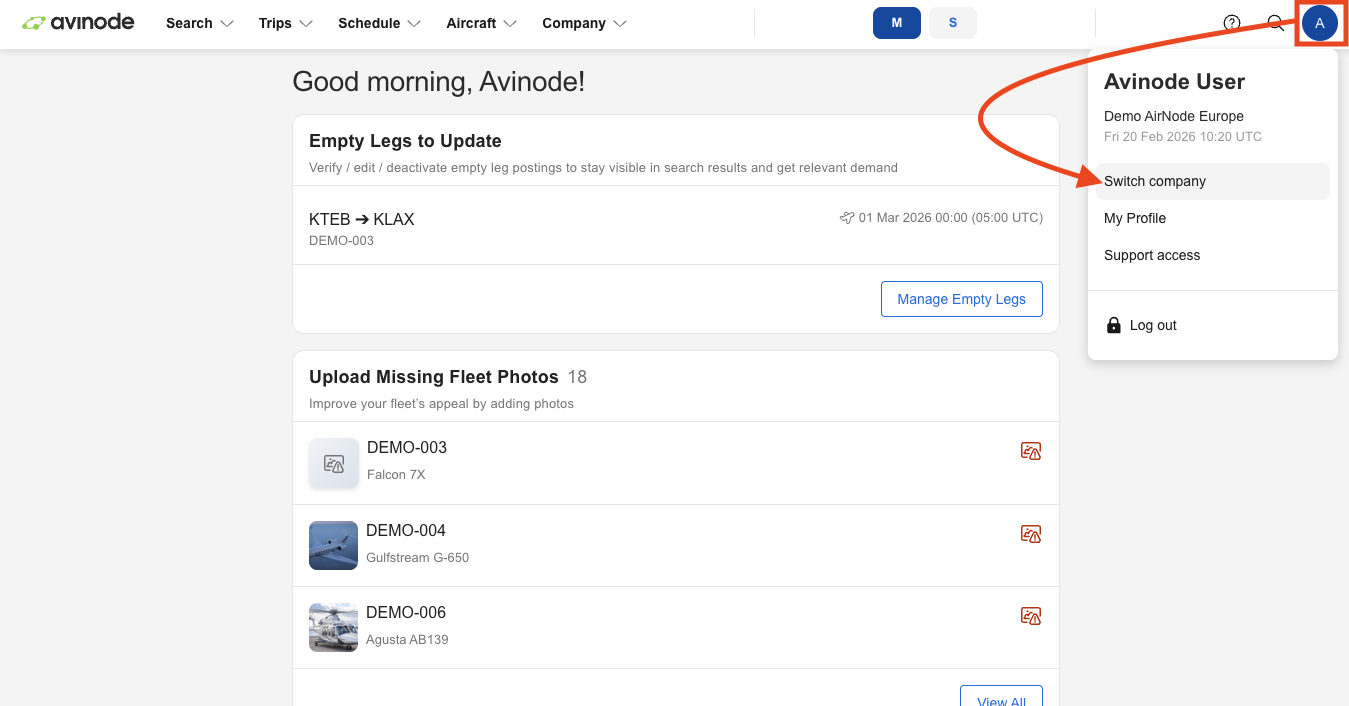
Comments
0 comments
Please sign in to leave a comment.